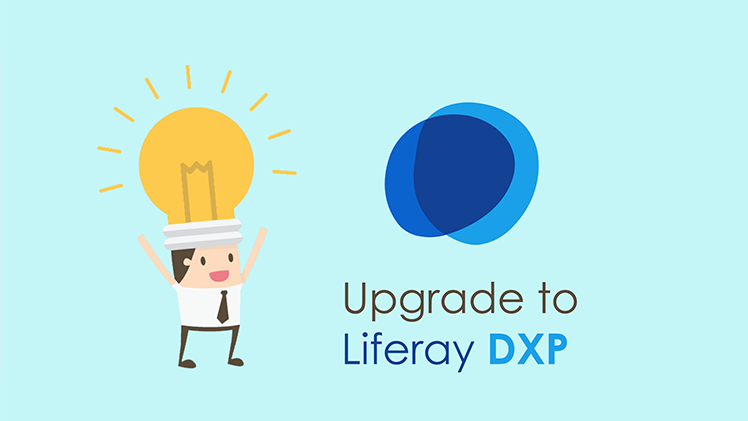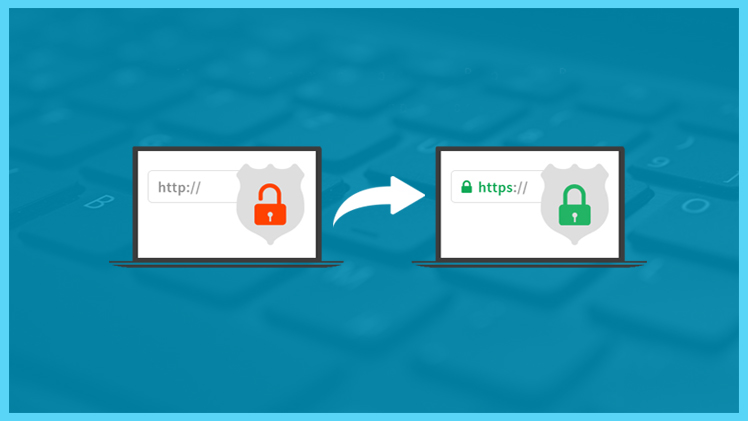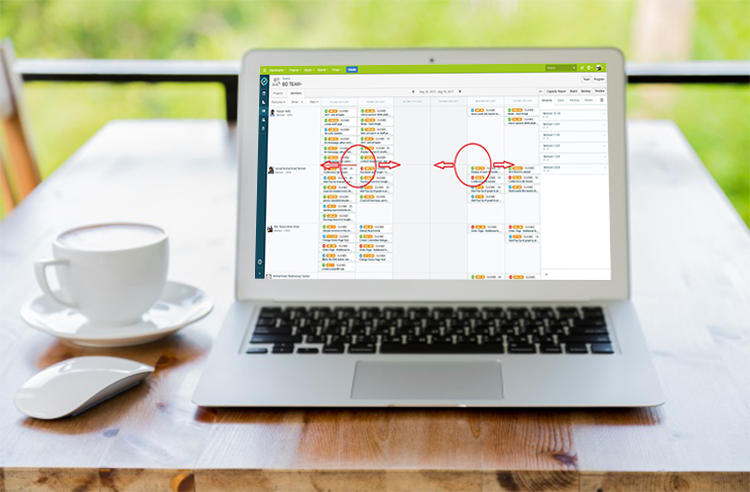
By default, JIRA planning board of GreenHopper drag-drop is not working. I spent some time and found the process that I might need to share to help if you face similar problem. Here is the process:
1) Login as Admin into JIRA and goto Admin mode.
2) Select project from Project navigation.
3) Select Classic mode from Agile dropdown list.
4) Select classic planning board.
5) Select Configuration from Tools.
6) From general tab, select project template “scrum” from project template list.
7) Done, you can enjoy drag drop in JIRA planning mode.